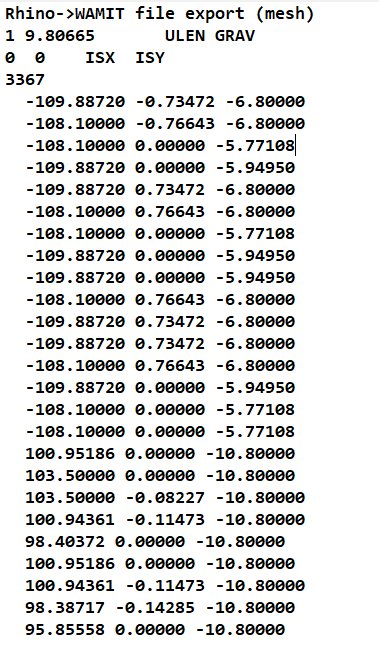Instructions Page
-
Step 1:
Go to the simulation page.
-
Step 2:
Enter the number of vessels.
-
Step 3:
Upload the GDF file (Sample given below):
-
Step 4
Upload the input command file(.inp or .txt)
A sample input command file is shown below:*start_read
*job_prefix KCS
*vessel 1 KCS.GDF
*xbody 1
0.0 0.0 0.0 0.0
*xprdct 1
13.36000 .0000000 3.475000
.0000000 57.71000 .0000000
3.475000 .0000000 57.60000
*vcg 1 3.552
*lcg 1 0.0
*tcg 1 0.0
*vessel 2 KCS.GDF
*xbody 2
0.0 -50.0 0.0 0.0
*xprdct 2
13.36000 .0000000 3.475000
.0000000 57.71000 .0000000
3.475000 .0000000 57.60000
*vcg 2 3.552
*lcg 2 0.0
*tcg 2 0.0
*log_level 4
*time_max 1000
*time_step 0.25
**wave regular 2 Specify regular wave components here
4.0 10 45 90.0 Height, Period, Direction, Phase
2.0 10 45.0 90
**wave bret
4 5 45 1 Height, Period, Direction, Spread function
1 Parameter s for spread function
**wave jonswap
4 5 45 1 3.3 Height, Period,Direction, Spread function, Gamma
50 Parameter s for spread function
*wave pm
4 20 135 0 Height, Period, Direction, Spread function
50 Parameter s for spread function
*irf_time 20
*end_read
Commands preceeded by a single "*" will be read as input. Download the file here. Edit the file according to your requirements. Save the file as KCS.inp and upload the file.
- Once this is done, you are all set to start the simulation. Click on the start simulation button.